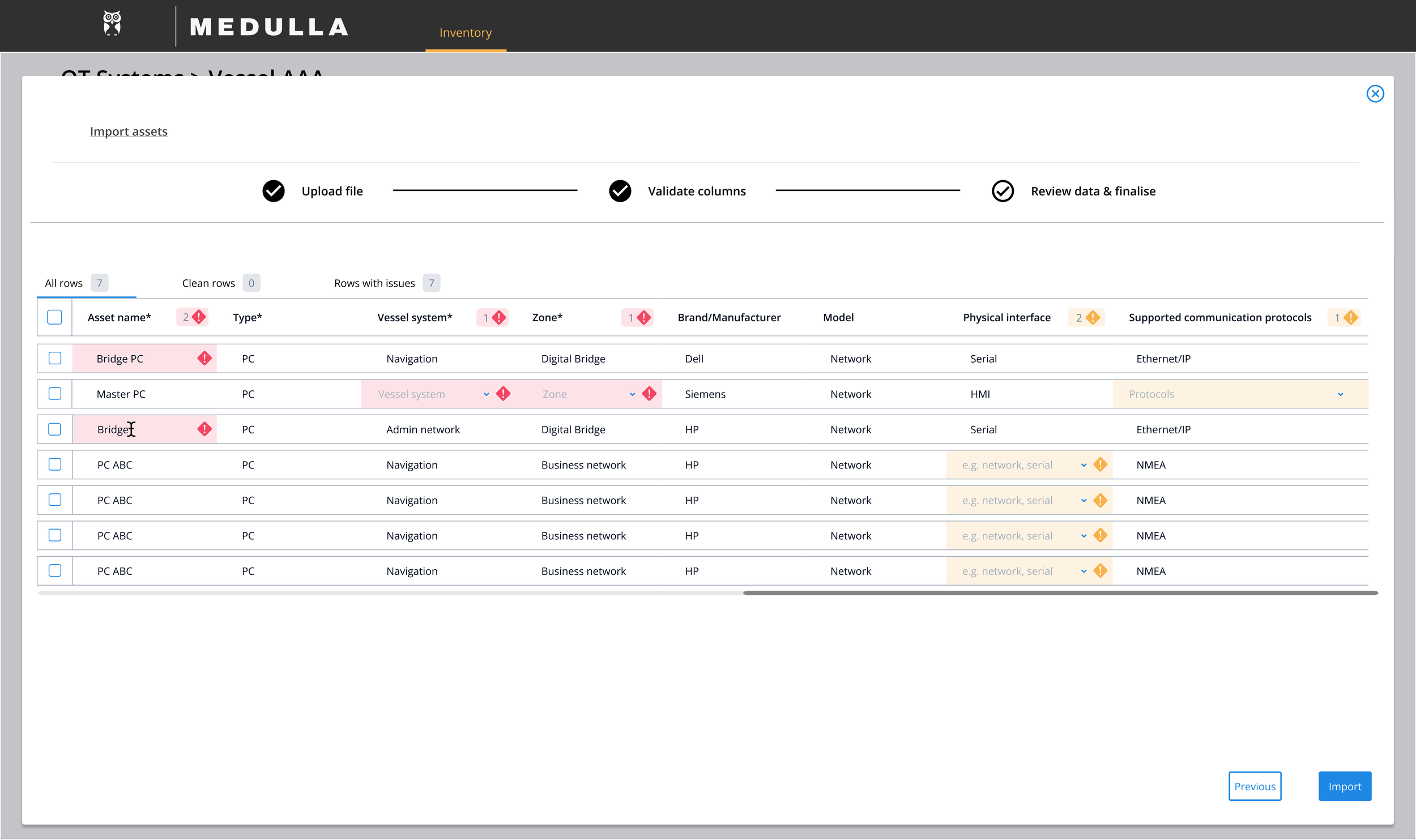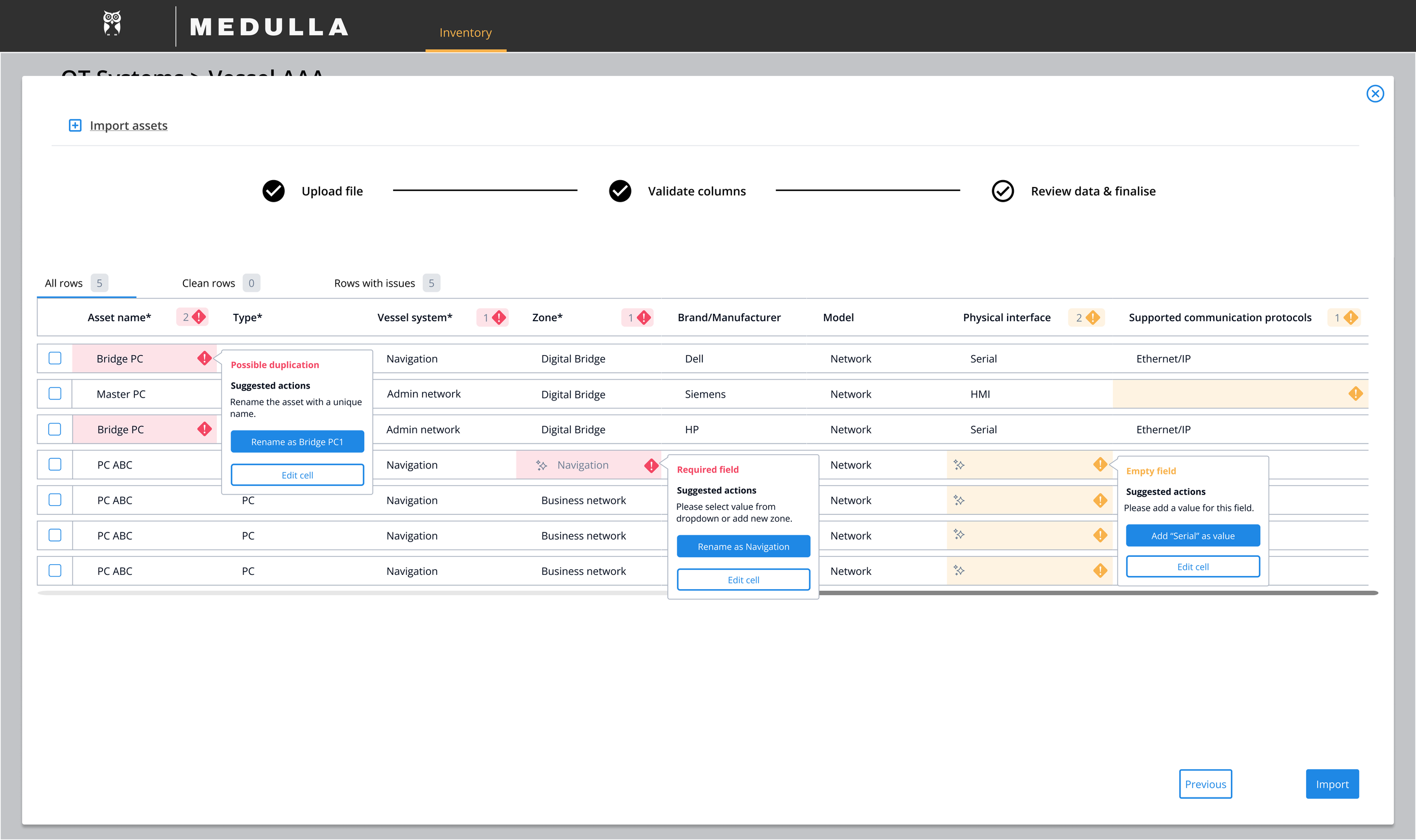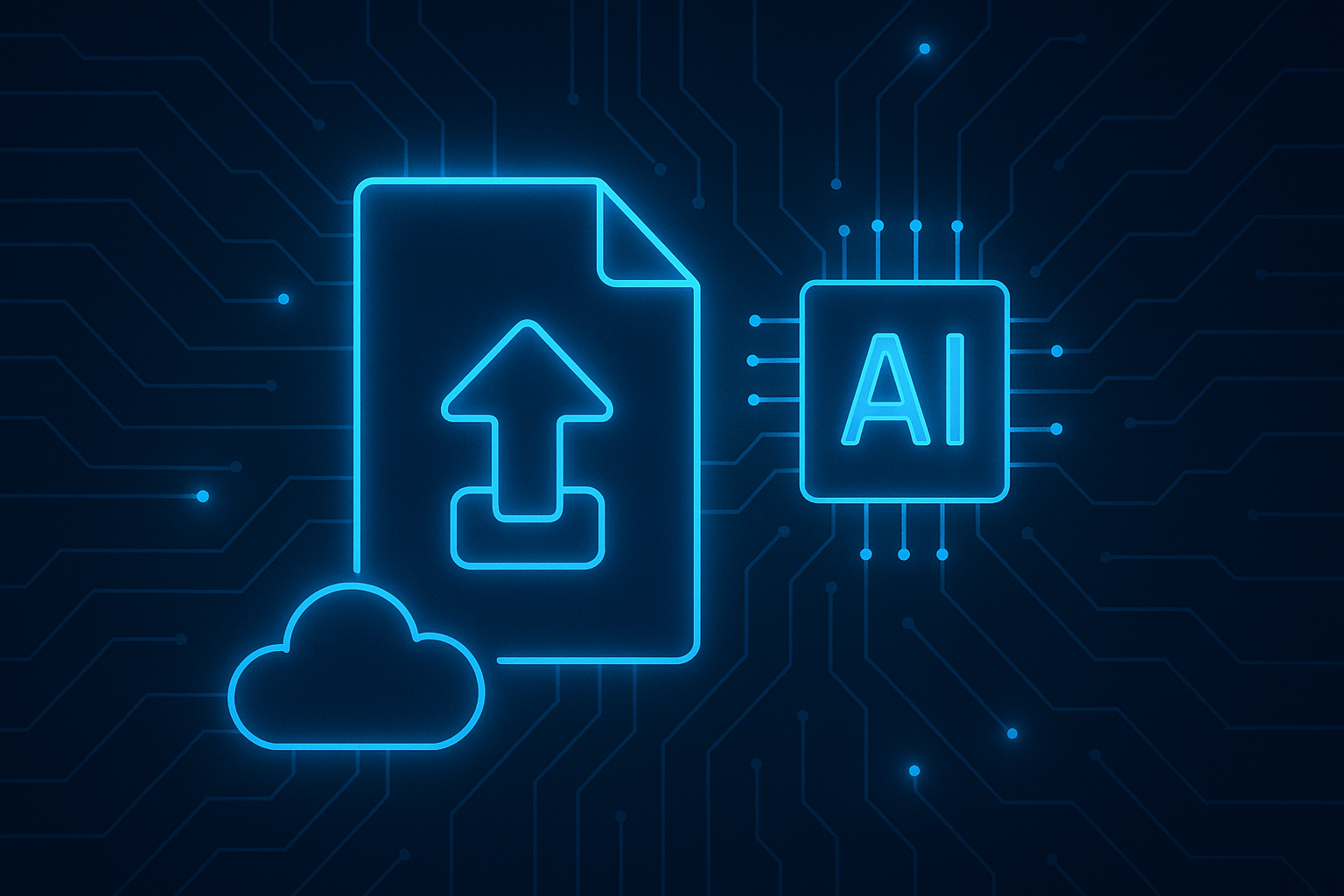
AI-Assisted File Upload for Cleaner, More Complete Data
The Project
The Brief: Designing a smarter way to upload asset data — with early error detection and AI-powered recommendations.
CyberOwl is a Cyber Security company headquartered in the UK, offering cyber risk monitoring and resolution for the maritime industry globally.
I led UX for a new file upload feature that helps users import large Excel-based inventories into the platform. The design focused on catching errors early and using AI to offer helpful, contextual suggestions that reduce manual effort.
For: CyberOwl
My Role: Product Designer
Tools: FigmaFOCUS AREAS:
UI Design
AI/ML Integration
User Flow Design
Data Validation UX
Usability Testing
Results
838 AI suggestions used in 3 months
Adoption of feature increased by 25%
Reduced manual onboarding time for larger enterprise clients.
The challenge:
Most users maintain their OT inventory in Excel — often hundreds of assets with 15+ data fields each. Uploading this data into the platform risked surfacing dozens of confusing errors at once, overwhelming users and reducing trust in the system. We needed a way to make the upload process feel reliable, forgiving, and time-saving — not frustrating.
My role:
I led the project end-to-end, from initial user research to final interaction design. I worked closely with developers, the AI engineering lead, and our PM to ensure technical feasibility and smooth integration into the platform’s existing inventory workflows.
The research:
Interviewed users to understand how they currently manage OT asset data:
Identified Excel as the primary tool used to build and maintain inventories
Mapped out common issues with upload attempts — including naming mismatches, missing required fields, and unfamiliar terminology
The solution:
Created an upload flow with early error detection, flagging issues like missing values or duplicate asset names before the full file is processed
Introduced an AI-powered recommendation layer to:
– Suggest likely renames for duplicate or ambiguous asset names
– Pre-fill fields with smart inferences like manufacturer based on MAC address
– Offer context-aware predictions (e.g. "Navigation system" → "Navigation zone")Designed a clear, focused UI for error review and field validation, guiding users to what needs attention without overwhelming them